Logging
Log a message into a Logfile
default path for logfiles
/application/log/write into default logfile
\MVC\Log::write('My Message');- writes to:
/application/log/default.log
write into another logfile
\MVC\Log::write('My Message', 'specialLogfile.log');All Log Entries show:
- Date and Time
- process id (pid)
- Host
- Environment
- IP Address
- A uniqueID for the current Request
- the Session ID (if any)
- An increasing Counter for each log entry for the time Request is running
- The file and lineNr from where the log was called
- The Log Message
Extra LogInfos for Events
BINDwith the Eventname and where the Event was called from.RUNwith the Eventname and where the Event was called from. No further logic is bonded to that Event actuallyRUN+with the Eventname and where the Event was called from. In this case some logic was bonded to that event (via "BIND") and all bonded logics are listed in detail
Example
2025-02-12 13:11:43 12345 localhost develop 0.0.0.0 2023072516084364bfd76bbbfa8 ...........no.session........... 1 /modules/Cdm/etc/event/request.php, 45 object(MVC\DataType\DTRequestIn)#343 (18) { … }Configuration
Preferably change the settings in your module's environment configuration file according to your needs.
it is recommended to set a logrotate mechanism for these logfiles as they may grow quickly.
Example modules/Foo/etc/config/Foo/config/develop.php
$aConfig['MVC_LOG_SQL'] = true;
$aConfig['MVC_LOG_CRON'] = true;
$aConfig['MVC_LOG_EVENT'] = false;
$aConfig['MVC_LOG_ERROR'] = true; // recommended to set to true for ALL environments
$aConfig['MVC_LOG_QUEUE'] = true;
$aConfig['MVC_LOG_NOTICE'] = true;
$aConfig['MVC_LOG_POLICY'] = true;
$aConfig['MVC_LOG_PROCESS'] = true;
$aConfig['MVC_LOG_WARNING'] = true;
$aConfig['MVC_LOG_REQUEST'] = true;
$aConfig['MVC_LOG_DEFAULT'] = true;
$aConfig['MVC_LOG_EVENT_RUN'] = false;
$aConfig['MVC_LOG_AUTOLOADER'] = false; // recommended to set to true for develop environments only: Log autoloader actions
$aConfig['MVC_LOG_ROUTEINTERVALL'] = false; // recommended to set to true for develop environments only: Log Route Intervall actions
$aConfig['MVC_LOG_FORCE_LINEBREAK'] = true; // force linebreaks in logfiles no matter what, improves readability of logs but blows up logfileto change Log file places overwrite these settings from Emvicy config in your module's environment configuration file:
$aConfig['MVC_LOG_FILE_DIR'] = $aConfig['MVC_APPLICATION_PATH'] . '/log/'; # trailing slash required
$aConfig['MVC_LOG_FILE_DEFAULT'] = $aConfig['MVC_LOG_FILE_DIR'] . 'default.log';
$aConfig['MVC_LOG_FILE_ERROR'] = $aConfig['MVC_LOG_FILE_DIR'] . 'error.log';
$aConfig['MVC_LOG_FILE_WARNING'] = $aConfig['MVC_LOG_FILE_DIR'] . 'warning.log';
$aConfig['MVC_LOG_FILE_NOTICE'] = $aConfig['MVC_LOG_FILE_DIR'] . 'notice.log';
$aConfig['MVC_LOG_FILE_POLICY'] = $aConfig['MVC_LOG_FILE_DIR'] . 'policy.log';
$aConfig['MVC_LOG_FILE_EVENT'] = $aConfig['MVC_LOG_FILE_DIR'] . 'event.log';
$aConfig['MVC_LOG_FILE_EVENT_RUN'] = $aConfig['MVC_LOG_FILE_DIR'] . 'event_run.log';
$aConfig['MVC_LOG_FILE_REQUEST'] = $aConfig['MVC_LOG_FILE_DIR'] . 'request.log';
$aConfig['MVC_LOG_FILE_SQL'] = $aConfig['MVC_LOG_FILE_DIR'] . 'sql.log';
$aConfig['MVC_LOG_FILE_ROUTEINTERVALL'] = $aConfig['MVC_LOG_FILE_DIR'] . 'route_intervall.log';
// 1) make sure write access is given to the folder
// as long as the db user is going to write and not the webserver user
// 2) consider a logrotate mechanism for this logfile as it may grow quickly
$aConfig['MVC_LOG_FILE_DB_DIR'] = '/tmp/';to define control log details you could overwrite these settings from Emvicy config in your module's environment configuration file:
// control log details
$aConfig['MVC_LOG_DETAIL'] = [
'date' => true,
'host' => true,
'env' => true,
'ip' => true,
'uniqueid' => true,
'sessionid' => true,
'count' => true,
'debug' => true,
'message' => true,
];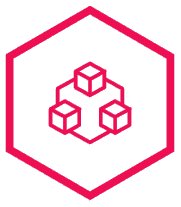 Emvicy
Emvicy