Cache
getCache
gets data from cache by key.
Cache::getCache(string $sKey = '')saveCache
saves data into cache on key.
Cache::saveCache(string $sKey, $mData) : boolautoDeleteCache
deletes cachefiles after certain time.
Cache::autoDeleteCache(string $sToken = '', string $sMinutes = null) : boolflushCache
flushes cache (deletes all cachefiles immediatly).
Cache::flushCache() : boolExamples
Simple example
Build a cache token based on the method name od the current class.
Auto-delete the related cache after a certain time.
If cache content is empty, get the data and save them to the cache for new.
$sCacheToken = __METHOD__;
// delete cache relating to `$sCacheToken` after 1 day (60 minutes * 24 = 24h = 1 day)
Cache::autoDeleteCache($sCacheToken, (60 * 24));
$mData = Cache::getCache($sCacheToken);
// cannot find any content in cache by that token;
if (true === empty($mData)
{
// concrete doing ...
$mData = 'some data';
// save to cache
Cache::saveCache($sCacheToken, $mData);
}
// ... do your stuff with $mData ...Process a file once at the beginning or if there is a change in the future
Create an MD5 sum over the file.
Build a cache token based on the file name.
Auto-delete the related cache after a certain time.
If cache returns a different content than the MD5 sum, process the file (...) and then save the cache for new.
// a yaml file we want to get the content of
$sCronYamlFile = Config::get_MVC_MODULE_PRIMARY_STAGING_CONFIG_DIR() . '/_cron.yaml';
// get a md5 checksum of the current yaml file
$sMd5OfFile = md5_file($sCronYamlFile);
// create a unique cache token
$sCacheToken = Strings::seofy(basename($sCronYamlFile));
// delete cache relating to `$sCacheToken` after 1 day (60 minutes * 24 = 24h = 1 day)
Cache::autoDeleteCache($sCacheToken, (60 * 24));
// if we cannot find any content in cache by that token: process that file
if (Cache::getCache($sCacheToken) !== $sMd5OfFile)
{
// read the yaml file for new
$aYamlContent = Yaml::parseFile($sCronYamlFile);
// ... do your stuff with $aYamlContent ...
// save `$sMd5OfFile` to cache by `$sCacheToken`
Cache::saveCache($sCacheToken, $sMd5OfFile);
}
Creating a full-page cache
This shows how a simple full-page cache can be created with the help of event listeners.
For more Information about Event Handling in Emvicy, please see Chapter Events.
\MVC\Event::processBindConfigStack([
// save page to cache
'mvc.view.renderString.after' => [
function (string $sRendered) {
if (
// if full page caching is enabled
true === \MVC\Registry::isRegistered('sPageKey') &&
// there is no related cache yet
true === empty(\MVC\Cache::getCache(\MVC\Registry::get('sPageKey')))
)
{
\MVC\Cache::saveCache(\MVC\Registry::get('sPageKey'), $sRendered);
}
}
],
// get page from cache
'app.controller.__construct.before' => [
function(\MVC\DataType\DTRequestCurrent $oDTRequestCurrent) {
// create a cache key based on request uri
$sPageKey = \MVC\Strings::seofy($oDTRequestCurrent->get_requesturi());
// save that key to registry
\MVC\Registry::set('sPageKey', $sPageKey);
// delete cache relating to `$sPageKey` after 1 day (60 minutes * 24 = 24h = 1 day)
\MVC\Cache::autoDeleteCache($sPageKey, (60 * 24));
// load from cache
$sPage = \MVC\Cache::getCache($sPageKey);
// present cache content if not empty
if (false === empty($sPage))
{
echo $sPage;
exit();
}
}
],
]);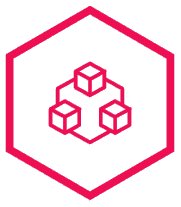 Emvicy
Emvicy