RouteIntervall
Call up routes recurrently after a certain period of time. For complete automatization you need these 3 things:
Config yaml file
in your Module's environment config folder (/modules/{moduleName}/etc/config/{moduleName}/config/) create the yaml file _routeintervall.yaml.
In this file you name your existing routes you want to be called periodically, following by intervall seconds for each route.
config file _routeintervall.yaml
#-------------------------------------------
# route # intervall in seconds
#-------------------------------------------
"/robot/autokick": 30
"/robot/sendMail": 300So in this example you want
- route
/robot/autokickto be called every 30 seconds - route
/robot/sendMailto be called every 300 seconds
Init Route
you need to create an init route (see Creating a Route) - you might want to call it /routeIntervall/.
init route
\MVC\Route::get('/routeIntervall/', '\Foo\Controller\Index::routeIntervall');...and the corresponding controller \Foo\Controller\Index::routeIntervall which let RouteIntervall start its service.
...
public function routeIntervall()
{
Event::run('mvc.view.render.off');
Event::run('mvc.view.echoOut.off');
// start Route Intervall
RouteIntervall::create(
// name the yaml config file
Config::get_MVC_MODULE_PRIMARY_STAGING_CONFIG_DIR() . '/_routeintervall.yaml'
)->run();
}
...Once you have reached this point, you are already able to make a call.
cd into the /public folder and start the init route.
php index.php '/routeIntervall/'Cron Job
Since RouteIntervall is being locked (see Lock), you can safely call the Init Route each minute via cron - there
will only be one process of it running.
cronjob for RouteInternvall
# route intervall; start in background
* * * * * cd /var/www/Emvicy/public; /usr/bin/php index.php '/intervall/' > /dev/null 2>/dev/null & echo $!Logging RouteIntervall Actions
create the file routeintervall.php in your event folder (see Registering Event Listeners)
module/{module}/etc/event/routeintervall.phpcopy the following code into that file.
All Listeners are logging into \MVC\Config::get_MVC_LOG_FILE_ROUTEINTERVALL(),
which is by default $aConfig['MVC_LOG_FILE_ROUTEINTERVALL'] = $aConfig['MVC_LOG_FILE_DIR'] . 'route_intervall.log';
Event Listener on RouteIntervall Actions
<?php
# List of Emvicy Standard Events
# @see https://emvicy.com/1.x/events#EmvicyStandardEvents
\MVC\Event::processBindConfigStack([
// route intervall starts
'mvc.routeintervall.run.before' => [
function(string $sCronYamlFile) {
\MVC\Log::write(
'route intervall has started (config file: `' . $sCronYamlFile . '`',
\MVC\Config::get_MVC_LOG_FILE_ROUTEINTERVALL()
);
},
],
// route intervall ...
'mvc.routeintervall.intervall.after' => [
function(\MVC\DataType\DTCronTask $oDTCronTask) {
\MVC\Log::write(
$oDTCronTask->get_iPid() . "\t" . $oDTCronTask->get_sRoute() . "\t" . $oDTCronTask->get_iIntervall(),
\MVC\Config::get_MVC_LOG_FILE_ROUTEINTERVALL()
);
},
],
// route intervall ends
'mvc.routeintervall.intervall.end' => [
function(string $sCronYamlFile) {
\MVC\Log::write(
'route intervall has ended (config file: `' . $sCronYamlFile . '`',
\MVC\Config::get_MVC_LOG_FILE_ROUTEINTERVALL()
);
},
],
/**
* @warning Be careful if listening to this; it would mean a huge amount of continuous data flow
* strictly recommended for development environment only
*/
// 'mvc.routeintervall.intervall.before' => [
// function(\MVC\DataType\DTCronTask $oDTCronTask) {
// \MVC\Log::write($oDTCronTask->getPropertyJson(), \MVC\Config::get_MVC_LOG_FILE_ROUTEINTERVALL());
// },
// ],
/**
* @warning Be careful if listening to this; it would mean a huge amount of continuous data flow
* strictly recommended for development environment only
*/
// 'mvc.routeintervall.intervall.skip' => [
// function(\MVC\DataType\DTCronTask $oDTCronTask) {
// \MVC\Log::write('Skip - ' . $oDTCronTask->getPropertyJson(), \MVC\Config::get_MVC_LOG_FILE_ROUTEINTERVALL());
// },
// ],
]);pid File
Once RouteIntervall is running, there will be a dot-file created in your Emvicy Base Path (this is where also emvicy resides, see directory-structure#root).
Its name is .mvc-routeintervall-run. + {process id} .
Example
.mvc-routeintervall-run.18787so you could grep in your process list for that pid as long as RouteIntervall is running.
admin1@erazer:~/var/www/Emvicy$ ps u | grep 18787
admin1 18787 99.6 0.1 132584 30512 pts/3 R+ 09:39 1:20 php index.php /routeIntervall/stop running the RouteIntervall process
you can stop running the RouteIntervall process by simply removing the pidfile.
cd into Emvicy Base Path (this is where also emvicy resides, see directory-structure#root) and remove the pidfile.
Example
cd /var/www/Emvicy; \
rm .mvc-routeintervall-run.18787;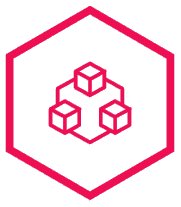 Emvicy
Emvicy